All iPhones, iPad got the latest Apple’s software update. The all new iOS 7 operating system for mobile devices is here. It is packed with new features and for many of us while iOS 7 looks great, but operating it is a bit difficult. Here are things you must know if you download the all new Apple’s new iOS 7.
Better internet browsing: The Safari browser multiple tabs can be surfed. Safari now also has Private Browsing option where you will not have to delete history.
Easier clicking, editing and organizing photos: One feature that needed revamp was photos and the new i)S has made clicking and organising photos easier. There are now separate albums for camera clicks, panorama, and videos. It also organizes your photos together like your vacation pics will all be grouped together in a collection. It’s automated and you don’t have to reorganize pics
You can now share the whole album by clicking on ‘Share’ tab (on the right side of a header). You can select how you want to share the photos (via mail, Facebook, or SMS).
While clicking by a flick of your thumb you can decide between video, photo, square (a square photo) or panorama shots. For both frontal and back camera you can click on the (three circles) to decide the effects you would like to click the photo with. The photos you clicked can be edited later too all thanks to the editing tools iOS7 provides.
Controls and swiping: Swiping the screen can get you different results. This redesigning is meant to make your phone simpler to navigate, but there is no guide and you have to guess the amount of touch required to make using easier. However, you can also use an iPhone the traditional way, by tapping on an icon or button, even if you don’t learn all the new ways to swipe.
Here are some basic swipes you must try:
· From lock screen, swipe up from bottom right corner to access the camera. (This is an old iOS 6 feature).
· Swipe up from bottom edge and your Control Center opens. You can access settings like Wi-Fi and Airplane Mode. It also gets you flashlight, clock, display brightness, volume controls and a stopwatch.
· Swipe down from the top edge to get Notification Center (like your old iOS6). You can see highlights like missed alerts, weather, and stock. Tap on All or Missed tabs to get the recent notifications from all your services (mail, facebook, whatsapp, etc).
· Swipe down from anywhere (a very small controlled swipe) to get a search box. N older OS this was placed in a different screen altogether.
Sweeter Siri: Siri was a annoying feature but now Siri’s voice has been modulated to sound better. Plus now it you can type in a query than speak it a dozen times. You can also change the gender of your Siri. To change go to Settings> General> Siri> Voice Gender
iTunes Radio: the much anticipate iTunes Radio is here. You can create music stations by choosing your genres. And the Radio will try and find similar songs.
Easy updates: If you select the automatic updates in settings all software and application will update whenever a new update comes eliminating the need for you to do so manually.
The update is available for free for iPhone 4, 4S and 5 models, iPad 2 and beyond, iPad Mini and iPod Touch that released last year. You need about 3 GB free storage to update to iOS7.